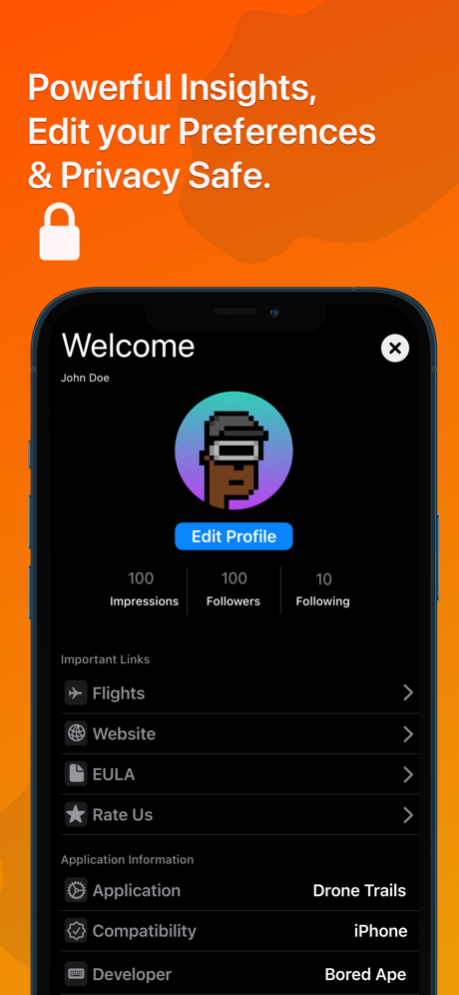Drone Trails 1.2.1
Continue to app
Free Version
Publisher Description
With over 500+ trails across the world - Drone Trails offers more than just spots to fly. Come build a community and share your tips with Pilots across the globe.
Drone Trails helps recreational and commercial drone flyers to discover spots nearby. Share your own flight and help others find spots near you. Choosing your drone should be the hard part not figuring out where to fly.
Drone Trails provides a one of a kind experience where discovery and photography opportunities are present in one app. Save your favorite spots so you can prepare for your next flight.
Discuss, Add takeoff spots and pro tips to help other pilots around the world. We believe in leaving no trace, and want to make sure everyone can fly responsibly and get the best aerial shots.
---
COMPATIBILITY
Sign up required to use any feature of the app.
SUPPORT
We love hearing from users! Email us here: support@soupynoodles.dev
LEGAL
Terms of Use: https://www.apple.com/legal/internet-services/itunes/dev/stdeula/
Privacy Policy: https://dronetrails.app/privacy
Dec 17, 2021
Version 1.2.1
- Bug Fixes
- Specifically fixed an issue where address strings were searched. This caused the pins to behave badly.
- Country searches now works fine.
About Drone Trails
Drone Trails is a free app for iOS published in the Screen Capture list of apps, part of Graphic Apps.
The company that develops Drone Trails is Rahul Ravindran. The latest version released by its developer is 1.2.1.
To install Drone Trails on your iOS device, just click the green Continue To App button above to start the installation process. The app is listed on our website since 2021-12-17 and was downloaded 0 times. We have already checked if the download link is safe, however for your own protection we recommend that you scan the downloaded app with your antivirus. Your antivirus may detect the Drone Trails as malware if the download link is broken.
How to install Drone Trails on your iOS device:
- Click on the Continue To App button on our website. This will redirect you to the App Store.
- Once the Drone Trails is shown in the iTunes listing of your iOS device, you can start its download and installation. Tap on the GET button to the right of the app to start downloading it.
- If you are not logged-in the iOS appstore app, you'll be prompted for your your Apple ID and/or password.
- After Drone Trails is downloaded, you'll see an INSTALL button to the right. Tap on it to start the actual installation of the iOS app.
- Once installation is finished you can tap on the OPEN button to start it. Its icon will also be added to your device home screen.